Basically, what do you need is Internet Download Manager, then feel free to download any as you wish ^^~
1) Go to myasiantv
Search for the drama/ movie you're looking for in the box. For example, 'Goblin'.
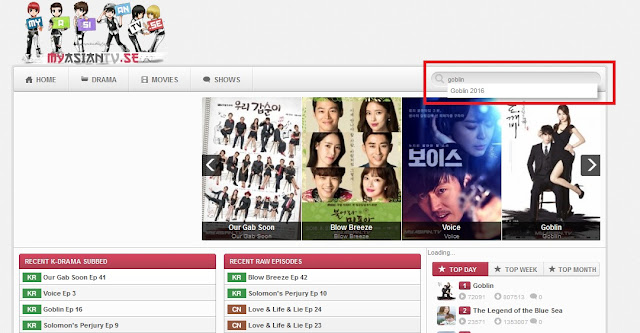
2) Just click 'DOWNLOAD' button
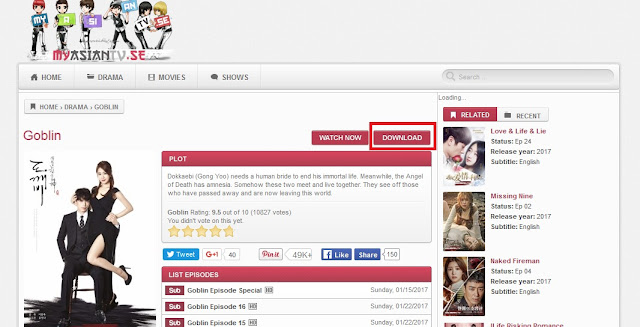
3) Click any episodes, example 'Goblin 1'
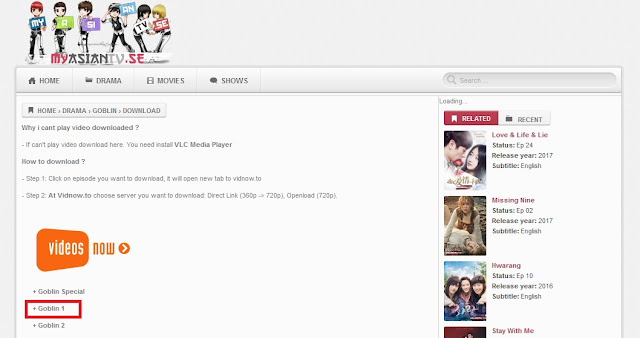
4) Click 'OPENLOAD'
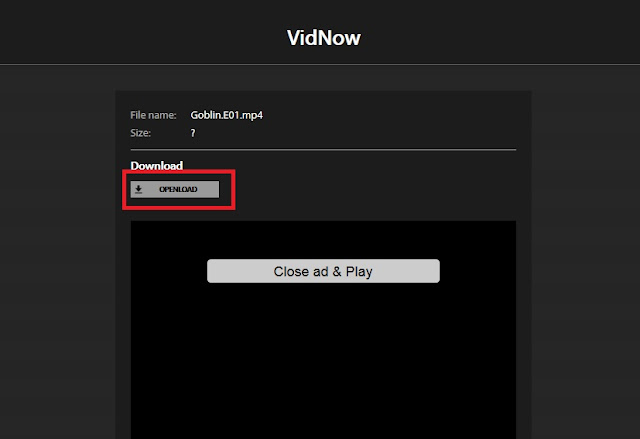
5) Click play button as in red box
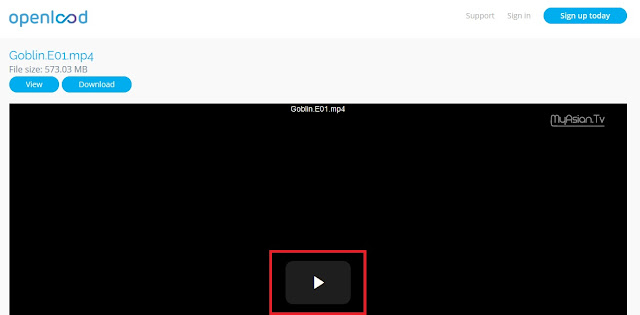
If the button 'Download this video' (as below) not pop up within 2-3 secs, just click until the button turned blue and IDM dialog box appear.
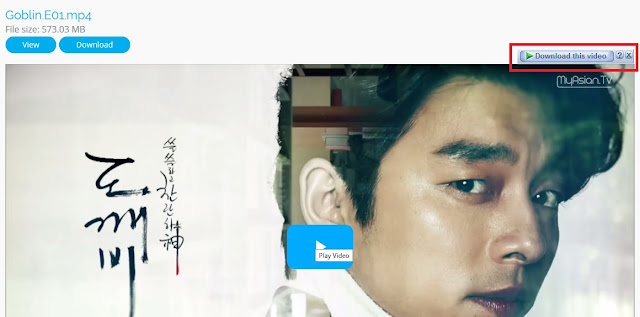
6) Then just click 'Start Download'.
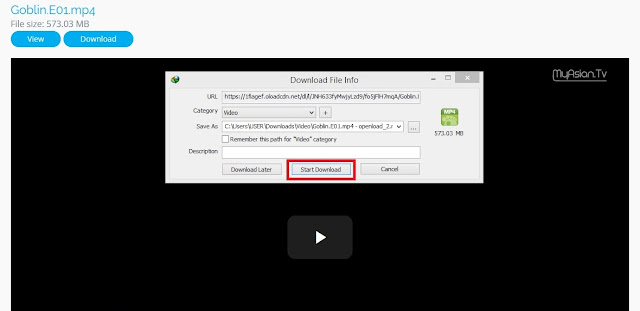
Good luck guys~ ^_^
I use Allavsoft to download videos from Myasiantv, Kissasian etc
ReplyDeletehttp://www.allavsoft.com/how-to/download-myasiantv-videos.html
You may follow this step by step guide to download Myasiantv Video at
ReplyDeletehttp://www.allavsoft.com/how-to/download-myasiantv-videos.html
It doesn't work 😕...
ReplyDelete